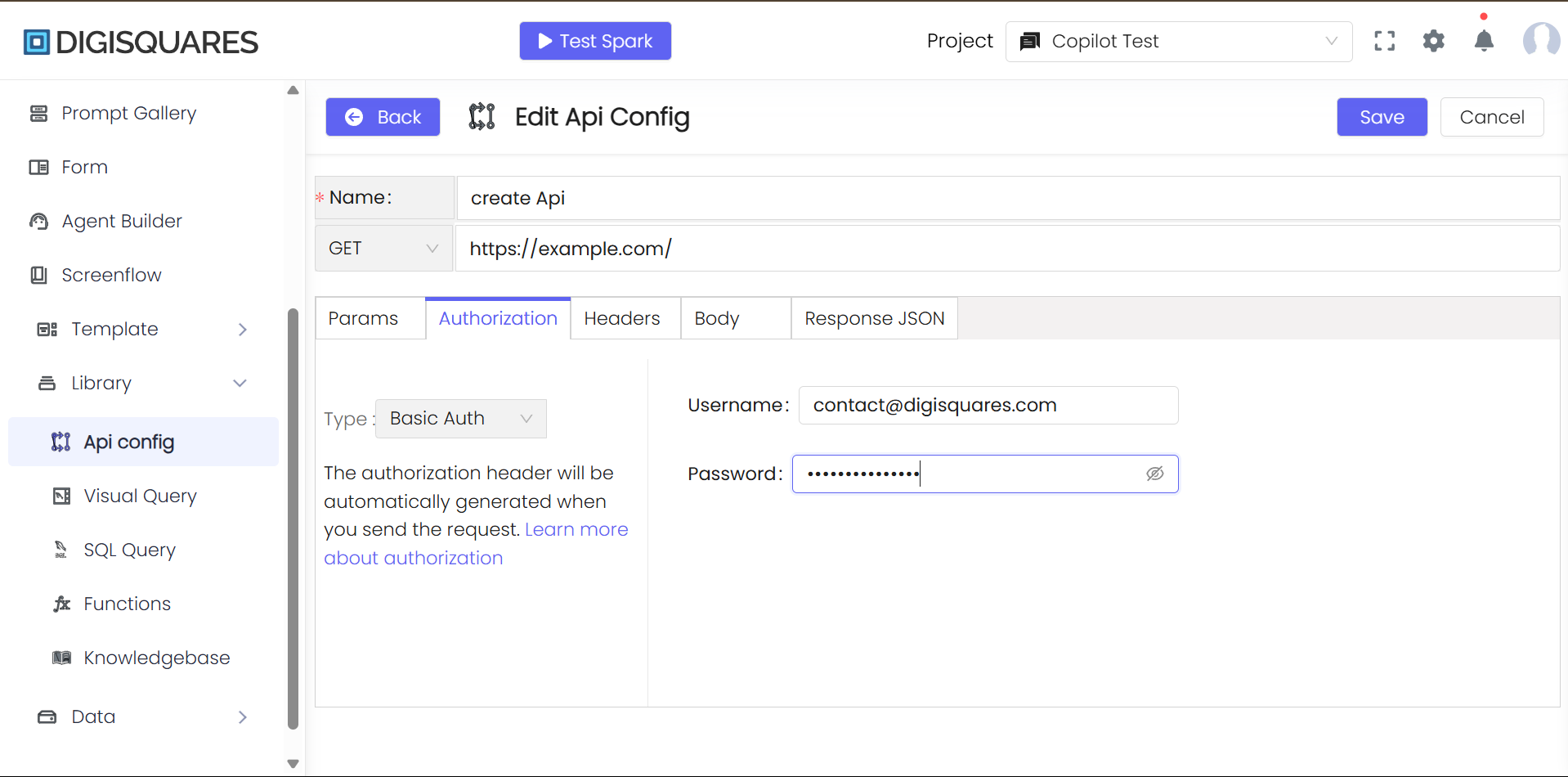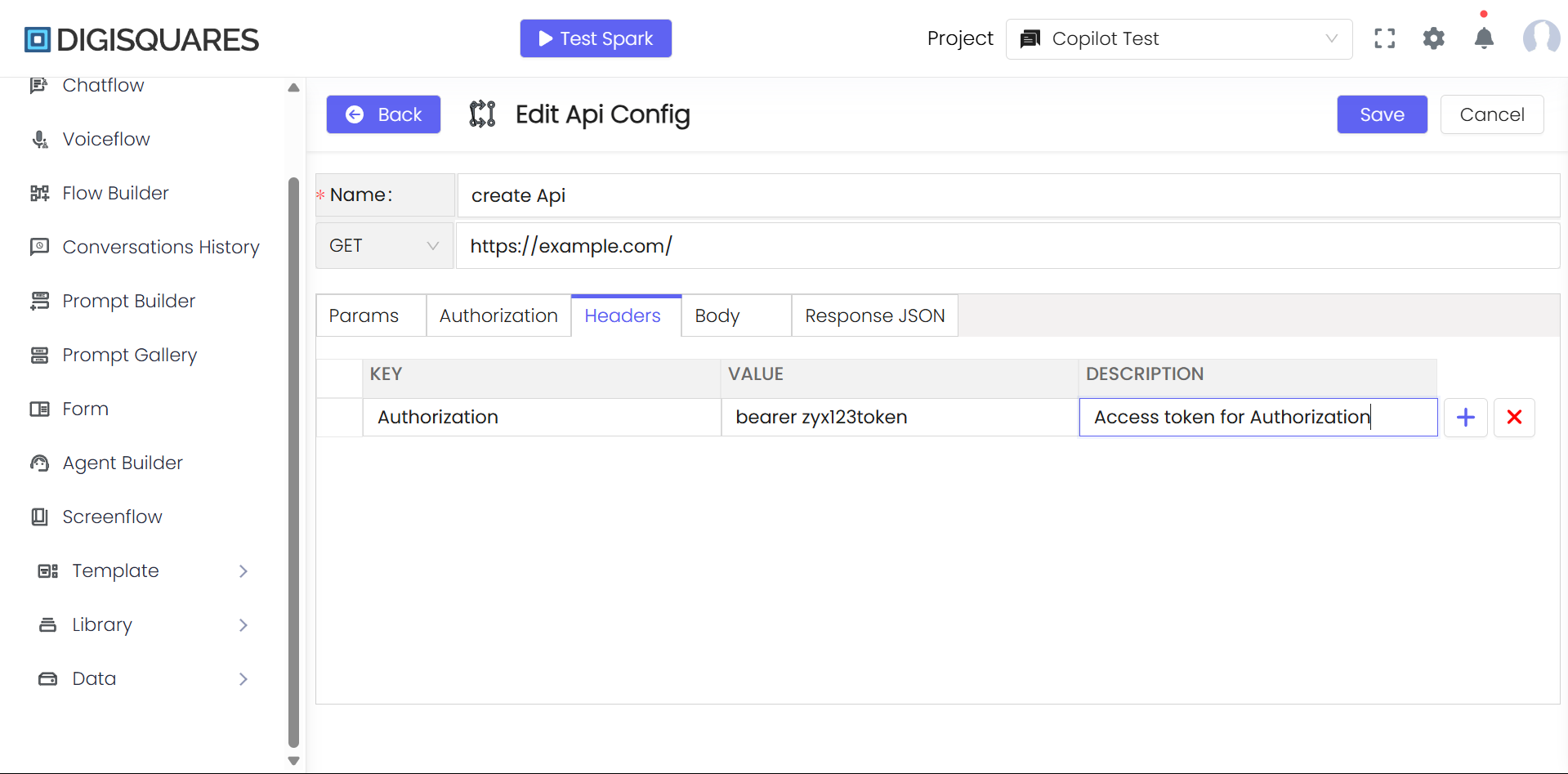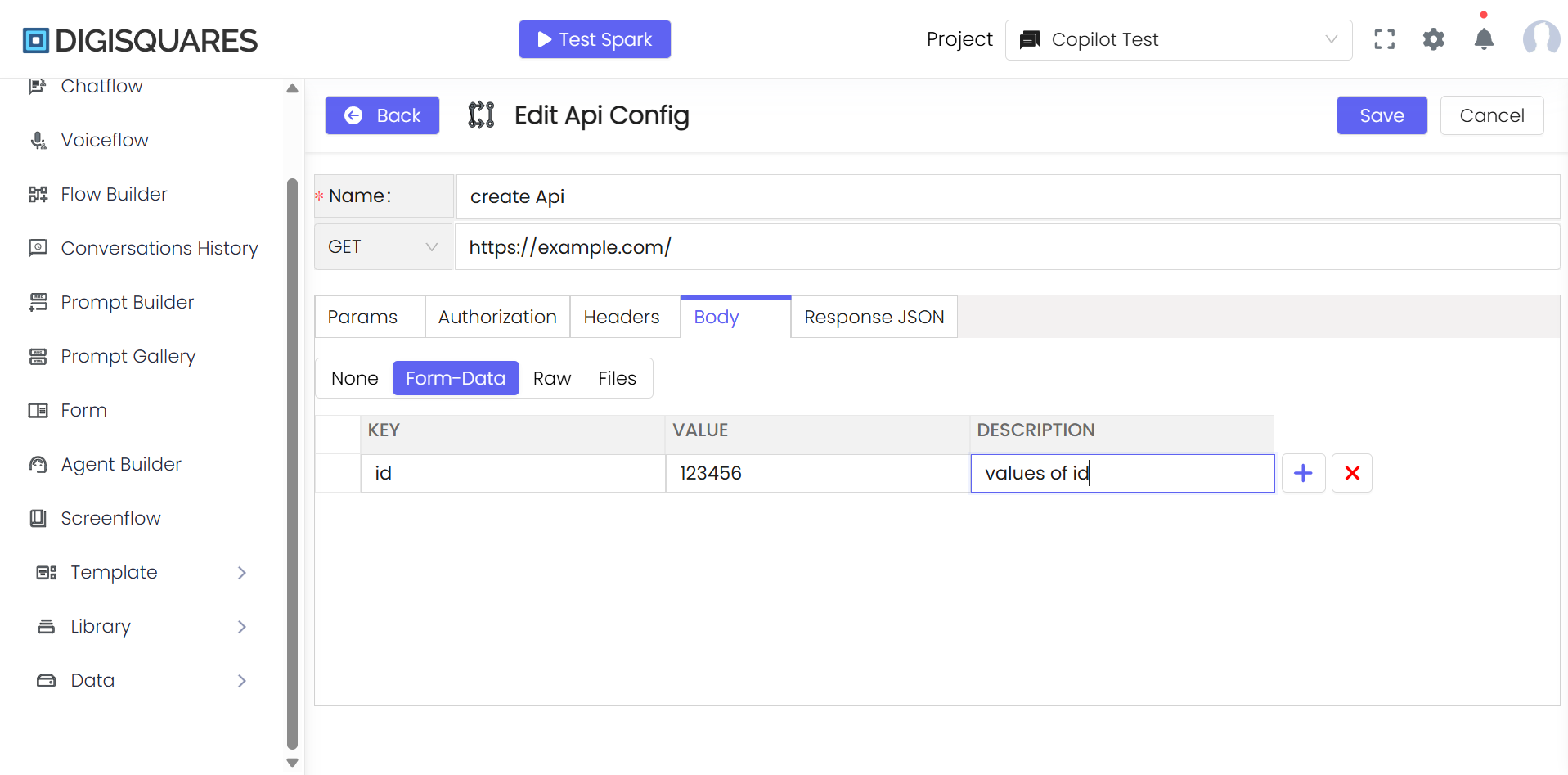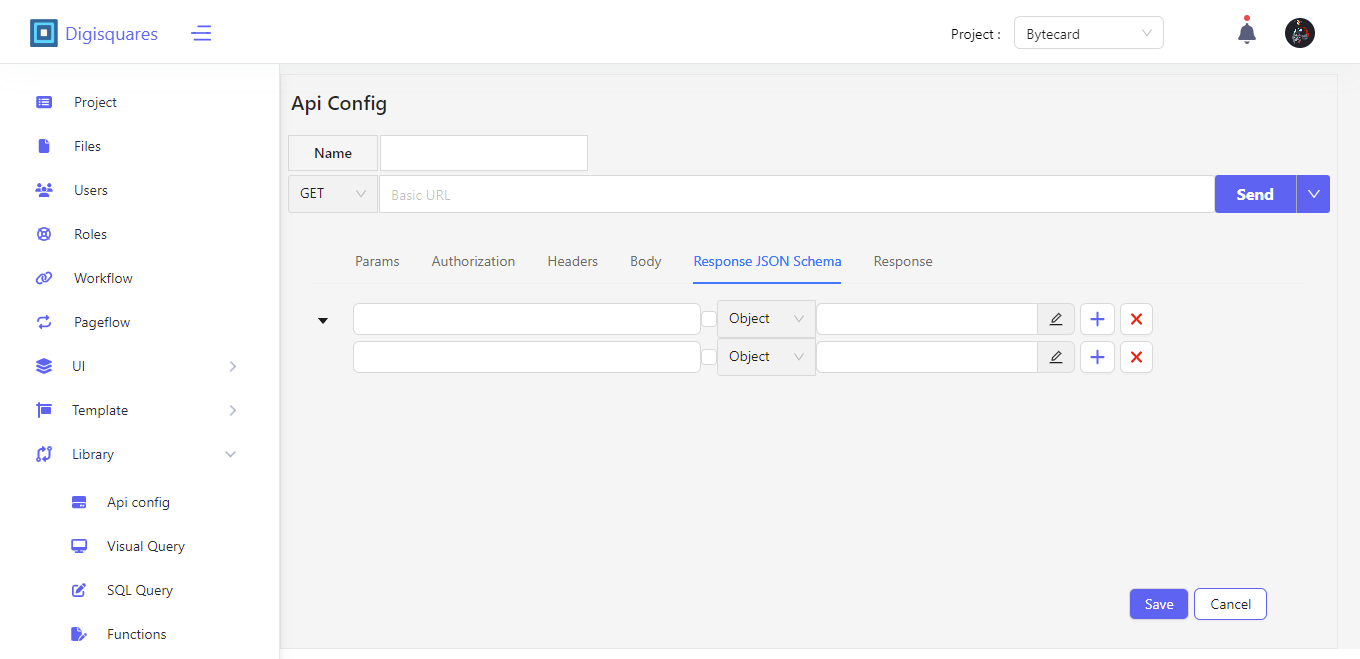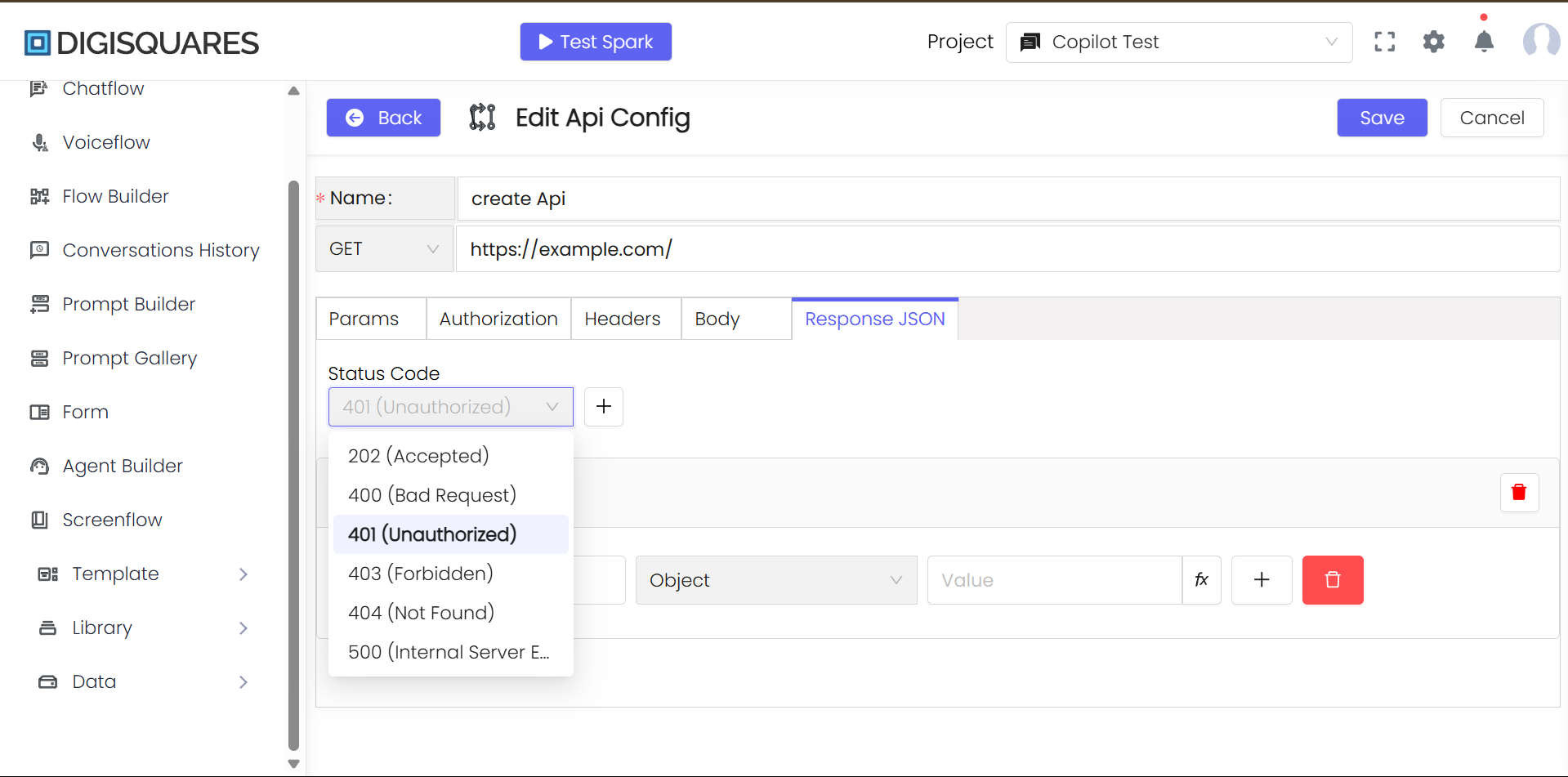API Configuration
Introduction
Creating a new API in the Digisquares platform empowers developers to seamlessly integrate external services and data sources into their applications. This documentation outlines a comprehensive step-by-step guide to navigate the API configuration process within the Digisquares ecosystem. By following these steps, you'll be able to set up, customize, and deploy your API configurations effectively.
Digisquares offers a robust API management tool that streamlines the process, ensuring that your APIs are well-defined, secure, and ready for integration with your applications. Whether you are building a feature to fetch user profiles, interact with third-party services, or access essential data, this guide will walk you through the process from start to finish.
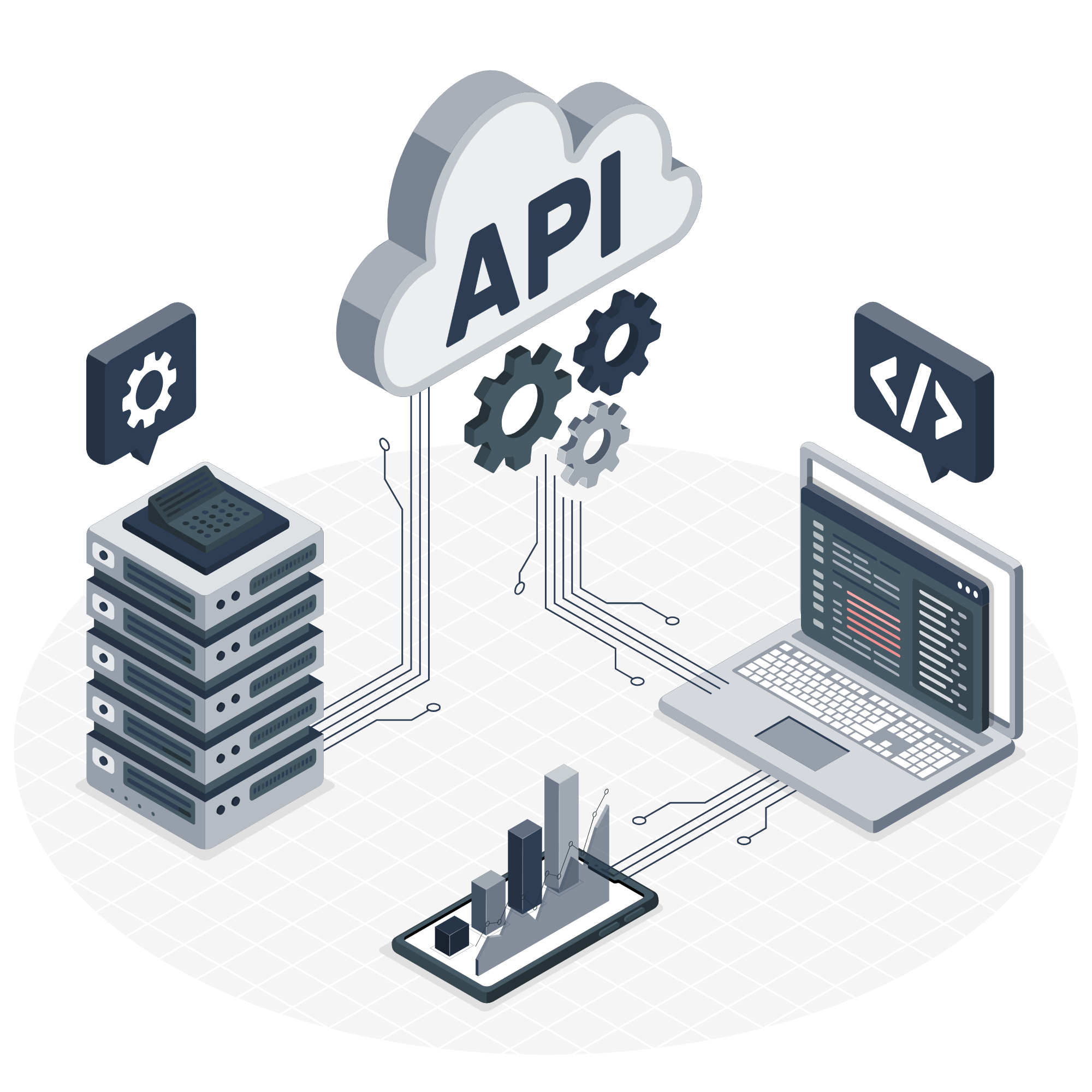
Steps to Create a New API
Step 1: Access the API Configuration Tool
- Log in to your Digisquares platform account.
- Navigate to the API configuration tool. This tool may be located within the platform's development environment or a specific section for API management.
Step 2: Start Creating a New API Configuration
- Click on the "Create New API" or a similar button to initiate the API creation process.
Step 3: Define the API's Name
- Enter a meaningful and descriptive name for your API configuration. This name should clearly convey the purpose of the API. For example, if you are creating an API to fetch user profiles, you might name it "GetUserProfileAPI."
Step 4: Specify the Basic URL
- In the "Basic URL" field, enter the base URL of the API endpoint you intend to connect to. This URL typically identifies the domain or server where the API is hosted.
Step 5: Select the HTTP Method
- Choose the appropriate HTTP method from the available options. Common methods include:
- GET: Retrieve data from the API.
- POST: Send data to the API for creation or modification.
- PUT: Update existing data in the API.
- DELETE: Remove data from the API.
Step 6: Customize Parameters
- If your API requires specific parameters, query parameters, or path parameters, customize them based on the API's documentation or requirements. Use the provided fields to add these parameters.
Step 7: Configure Authorization
- Set up the authorization method required by the API. Options include:
- No Auth
- API Key
- Bearer Token
- Basic Auth
- Enter the necessary details based on the selected authorization type.
Step 8: Customize Headers
- Add any custom headers required by the API. Headers can be used to send additional information with the API request, such as authentication tokens, content type, or user-agent information.
Step 9: Define the Request Body
- Define the structure of the request body for POST or PUT requests. Use the appropriate content type (e.g., Form-Data, Raw, or Files).
- Add the "KEY", "VALUE", and "DESCRIPTION" for each form-data entry if applicable.
Step 10: Configure Response Settings
- Configure the expected response settings, including:
- Response status codes: Specify the expected HTTP status codes for success and error conditions.
- Response headers: Define any specific headers you expect to receive in the API response.
Step 11: Define Response JSON Schema
- If applicable, provide a JSON schema that describes the expected structure of the API response data. This schema helps validate and map the response data to your application's data model.
Step 12: Save and Test the API Configuration
- Save the API configuration.
- Use the built-in API testing tool to test the configuration. Create test scenarios with different inputs to verify that the API configuration works as expected.
Step 13: Finalize and Deploy
- Once you are satisfied with the API configuration and testing results, finalize the configuration.
- Deploy the API configuration within your Digisquares application, allowing you to use the API within your application logic.
Conclusion
This step-by-step documentation provides a clear and structured approach to creating a new API within the Digisquares platform. By following these steps, you can tailor your API configuration to meet the specific needs of your application, whether it involves retrieving, sending, or manipulating data.
Through the Digisquares API configuration tool, you can seamlessly integrate APIs, ensuring that your applications are both versatile and connected to external services. By defining the API's name, specifying the basic URL, selecting the appropriate HTTP method, and customizing parameters, headers, and authorization, you have the flexibility to design APIs that align precisely with your application's requirements.